First make sure that the LUN is being presented by our storage device, how to do this depends on which iSCSI target device is being used.
Here is my guide for adding an iSCSI LUN on Windows 2008......
On my QNAP LUN's are presented to all initiatiors connecting to the NAS by default.
This is something not desirable because lack of security. To change this you need the IQN of the Initiator to protect it so the LUN is not accessible for just every device accessing the iSCSI target.
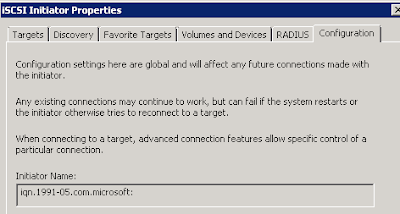 In Windows 2008 you can find the IQN in Control Panel > iSCSI Initiator > Tab: Configuration.
In Windows 2008 you can find the IQN in Control Panel > iSCSI Initiator > Tab: Configuration.You can change the Initiator Name when needed to fit company policy or just to an easier to remember name.
I copied the Initiator name and changed the iSCSI ACL in the QNAP administration panel.
I change the default on the iSCSI target to Deny Access.
Above settings will be different on every other vendor device but the basics are the same, like LUN ACL security based on IQN. Thats why I describe it as security being one of the most critical aspects regarding data availability.
Now its time to connect to the target, click the Discovery tab and enter the name or IP of the iSCSI target device(your NAS/SAN etc.). In the discovery pane click the Discover Portal button. The next dialog will be showed:
Just enter the IP address of the iSCSI device where the target is being presented. Port 3260 is the default port, probably this didn't changed when the target was being configured. When it was changed, enter the correct port number.
After this is done click the Connect button, the LUN will be added to the server immediatly.
 To add the disk to the server open Server Manager > Storage > Disk Management and select the Rescan Disks option.
To add the disk to the server open Server Manager > Storage > Disk Management and select the Rescan Disks option. A new disk will be added and is ready to being partioned. Just choose Create new simple volume and partition it as desired.



Geen opmerkingen:
Een reactie posten