 |
In the search folder select an update which needs to be excluded and go to the properties of that specific update and select the Custom Severity tab. Change the severity to Low.
Do this for every update you want to be excluded from the search folder.
After 'tagging' the updates which needs to be excluded we need to change the search folder criteria and let updates which not have the Custom Severity of Low.
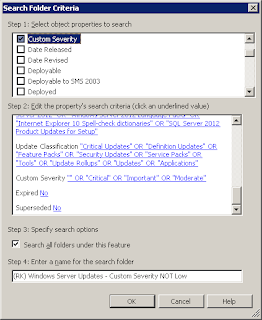
Click on the search folder which you use to create an update list and select Modify search folder critereria.
Select the Custom Severity option and select all severity's except Low.
To see which updates I excluded from the update search folders I created an additional search folder with only the search criteria Custom Severity : Low. This generates a list of updates which are tagged with this severity.
Still needs monthly maintenance but less then it was :)


Geen opmerkingen:
Een reactie posten